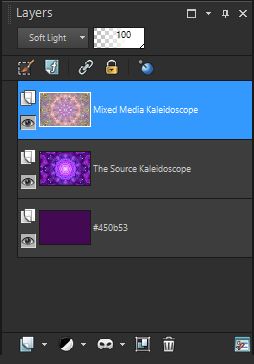Today’s post is going to be a tutorial of sorts on how I made my new header image. Below is the full image that was created in PaintShop Pro X6 Ultimate.
One of my favorite features of PSP is the “Kaleidoscope effect” and I wanted something “mystical” looking for my new brand. Out of curiosity I started with “The Source” to see what I could come up with. Here is the before image, the after image and the kaleidoscope settings that I used.
Even though I liked the look I was looking for something more. I decided to try adding “Mixed Media 1“. I tried the same settings for the kaleidoscope effect and really liked how that looked.
Now it was time to combine the images and play around with the blending modes and opacity. There are only three layers…
- the background was just a color, #450b53 to be exact
- the second layer was The Source kaleidoscope – blending mode was normal, opacity was 50 percent
- the third layer was Mixed Media kaleidoscope – blending mode was soft light, opacity was 100 percent.
And that’s all there is to it. I’ll be adding it to my stores soon and adding the links here.
For a free 30-day trial of PaintShop Pro X6 Ultimate, click here. It’s only available for computers running Windows.